How to claim Vegas Red Casino no deposit bonus of $10
1. In order to get the guaranteed no deposit bonus at Vegas Red Casino you have to clear cookies from your browser.
2. Next follow our guide to get the no deposit bonus at Vegas Red Casino. Go to the casino website following the special link.
3. Press the “Download” button on the mail page of the casino website.

4. Open the downloaded file and start the installation of Vegas Red Casino software. First, you’re to choose the language of the installation and press “Next” button

5. Next you’ll be offered to choose the installation directory. Then you’ll be asked to agree to terms and conditions of use and optionally tick, to add an icon to the desktop. Press 'Next' to continue.
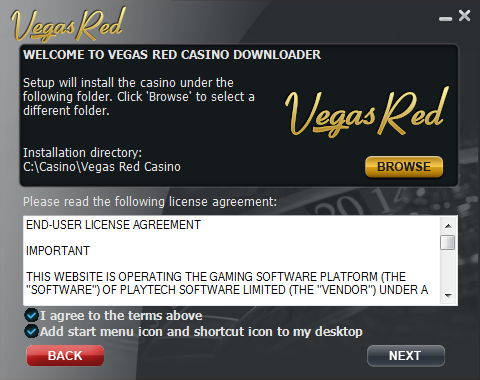
6. Wait until the installation of Vegas Red Casino software is over.

7. After the launch of the software choose 'Play for real money'.

8. Next you’ll be offered to create a new account at Vegas Red Casino. Fill in the form with real data, as you’ll be asked to confirm them when first withdrawing the money. Once you’ve finished, press 'Create' button. The Bonus Code field should be left blank.

After then you’ll be logged in at the casino and will see Vegas Red Casino no deposit bonus of $10.
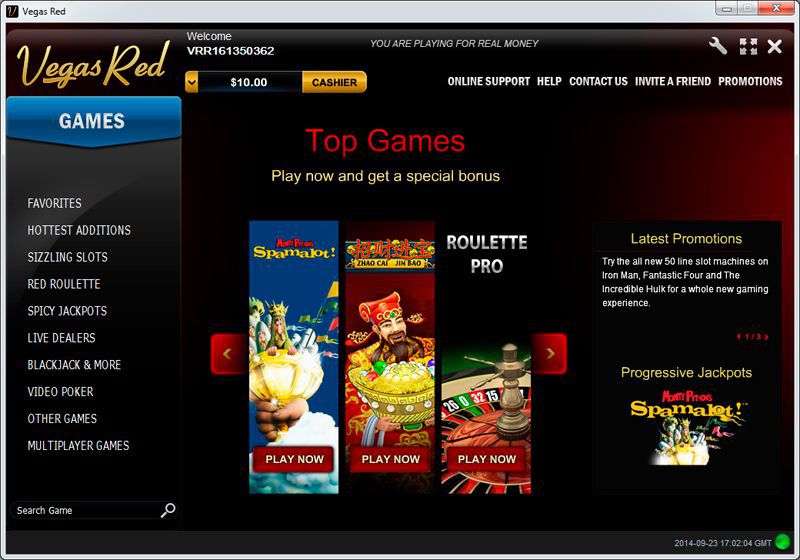
Good luck!
Bonus details |
|
| Casino: | Vegas Red Casino |
| Bonus type: | Cash bonus |
| Bonus size: | $10 |
| Wager: | x40 |






Comments (0)